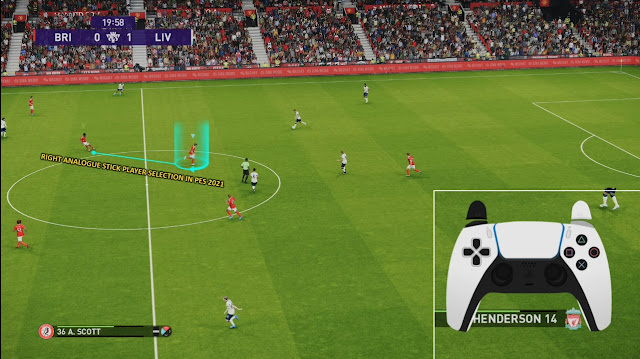Hey, ladies and gentlemen , I want to share five EFootball 2022 top tips to help you prepare for the game's launch to give you a little advantage over your opponents and ensure your future proofed as the new features are added.
Defending in this game is hard, guys, and while player selection is excellent, you're going to have to use your right analog stick more often to change players in certain scenarios.You're going to find that when a winger cuts in from the flank is going to be one of the most prime times to use it. Push the righta nalog stick in the direction of the play you wish to select from the player with the ball. Previously, you flicked the right analog stick from the player you had selected, so it's very important to know that it's that difference in change.When you first played the game,you're going to see the targeting feedback pop up. We can turn that off later, but it gives you a good indication of how you're selecting players using the right stick.
Tip number four Change the pass support level to three level three, which is the least assisted and provides far better control over your passes. As I found the passing far too slow and you couldn't adjust the speed of it on the default,which is level one and the most assisted FINMA fans, also known as the full manual, fans need to select Level four and my final tip the physicality button is also how you automatically apply pressure with your player that's selected. Use this to gradually close the distance between the player on the ball. Don't just hold it down and dive in. Otherwise, you're going to be exposed as your player will be left out a position with a simple one, two or maybe a little bit of skill to try to maintain your team's shape. But more on this on my upcoming defending tutorial. That's all for me, ladies and gentlemen. I'll share more info when the game drops. Stay tuned for more tips, tricks, tutorials and the best tactics on EFootball 2022 Until then, take care. Bye bye.